Mar 26 17
How to Create the Large Purple Ruler Work Wreath
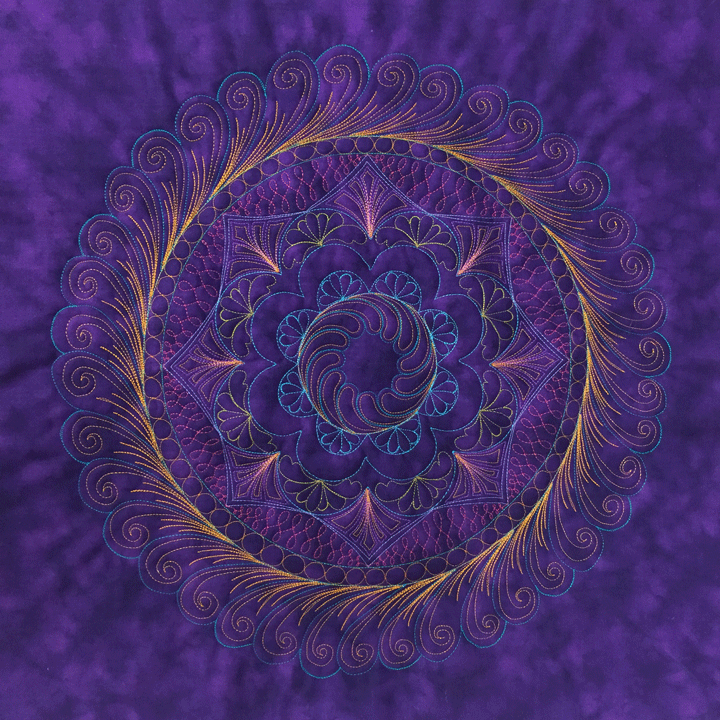 I heard from several people who wanted to know how I made this ruler work feathered wreath, so the tutorial that follows outlines the steps. When I set out to do something like this, I don’t have the full thing composed in my head, so I’m making up the wreath as I go. Sometimes I learn difficult lessons by working like this and other times the universe is smiling on me and everything works out great. The difficult lesson I learned on this one was that I should have started with a much larger fabric block! I started with a 20 in square block but wish I’d started with a 24-26 in square block. If you make this wreath, start larger and you can always trim it if you don’t want to do something with the surrounding zone.
Step 1: I used the PTD flower templates to create the center. I used all 3 templates, set in concentric flower format. You can see a short video of me doing that on my previous post by clicking here.
Step 2: At the end of step 1, here’s what I had:
I heard from several people who wanted to know how I made this ruler work feathered wreath, so the tutorial that follows outlines the steps. When I set out to do something like this, I don’t have the full thing composed in my head, so I’m making up the wreath as I go. Sometimes I learn difficult lessons by working like this and other times the universe is smiling on me and everything works out great. The difficult lesson I learned on this one was that I should have started with a much larger fabric block! I started with a 20 in square block but wish I’d started with a 24-26 in square block. If you make this wreath, start larger and you can always trim it if you don’t want to do something with the surrounding zone.
Step 1: I used the PTD flower templates to create the center. I used all 3 templates, set in concentric flower format. You can see a short video of me doing that on my previous post by clicking here.
Step 2: At the end of step 1, here’s what I had:
 I knew I was making a feathered wreath that would be large and I wanted to have plumes on the inner portion as well as the outer portion. I also knew going in that my wreath would be large so I was “pushing it” as far as proportions go in having tiny plumes in the center and large plumes on the outside. This meant I needed to preserve the largest size of “inside circle” as possible, and when I say “inside circle,” I am referring to the circle from which the inside plumes would flow. I measured the maximal diameter from inside flower cleavage to the inside flower cleavage on the opposite side and it fell between 3 1/2 in-4 inches. This meant I would “waste” some space if I used my templates to draw a 3 1/2 in circle, so I instead used my Quilter’s Groove Pro Echo 4 arc ruler to stitch short arcs from each inside cleavage point to the next cleavage point. By working this way instead of using some form of a circle template, I could create the largest circle possible within that space. (I realize this might be confusing, but this is an important tip if you’re trying to use your rulers to “customize” a given design, so I’m putting it out there.) Here is what the wreath looked like at the end of this step:
I knew I was making a feathered wreath that would be large and I wanted to have plumes on the inner portion as well as the outer portion. I also knew going in that my wreath would be large so I was “pushing it” as far as proportions go in having tiny plumes in the center and large plumes on the outside. This meant I needed to preserve the largest size of “inside circle” as possible, and when I say “inside circle,” I am referring to the circle from which the inside plumes would flow. I measured the maximal diameter from inside flower cleavage to the inside flower cleavage on the opposite side and it fell between 3 1/2 in-4 inches. This meant I would “waste” some space if I used my templates to draw a 3 1/2 in circle, so I instead used my Quilter’s Groove Pro Echo 4 arc ruler to stitch short arcs from each inside cleavage point to the next cleavage point. By working this way instead of using some form of a circle template, I could create the largest circle possible within that space. (I realize this might be confusing, but this is an important tip if you’re trying to use your rulers to “customize” a given design, so I’m putting it out there.) Here is what the wreath looked like at the end of this step:
 Step 3: Next up, I wanted to stitch the remaining circles that would be in this wreath. By working in this way, I am establishing the boundaries of the “negative space” within the wreath that I would be able to play in for the fill-in work. I used my Westalee Circles on Quilts Template set and stitched the 10 1/2 and 11 1/2 in circles. How did I choose those sizes of circles? I was “locked into” a maximal wreath size because of what I had chosen as my starting fabric block size, so I worked backwards. I figured that after allowing for enough space to throw plumes around the outside circle, that fabric block could not tolerate a large circle more than 11 1/2 inches, so that was my maximal circle size. I also knew I wanted to throw a ring of pearls around the outermost border of the circle, so I knew I needed a 10 1/2 inner circle as this would give me a 1/2 in diameter channel. Here’s what the wreath looked like at this point in the process:
Step 3: Next up, I wanted to stitch the remaining circles that would be in this wreath. By working in this way, I am establishing the boundaries of the “negative space” within the wreath that I would be able to play in for the fill-in work. I used my Westalee Circles on Quilts Template set and stitched the 10 1/2 and 11 1/2 in circles. How did I choose those sizes of circles? I was “locked into” a maximal wreath size because of what I had chosen as my starting fabric block size, so I worked backwards. I figured that after allowing for enough space to throw plumes around the outside circle, that fabric block could not tolerate a large circle more than 11 1/2 inches, so that was my maximal circle size. I also knew I wanted to throw a ring of pearls around the outermost border of the circle, so I knew I needed a 10 1/2 inner circle as this would give me a 1/2 in diameter channel. Here’s what the wreath looked like at this point in the process:
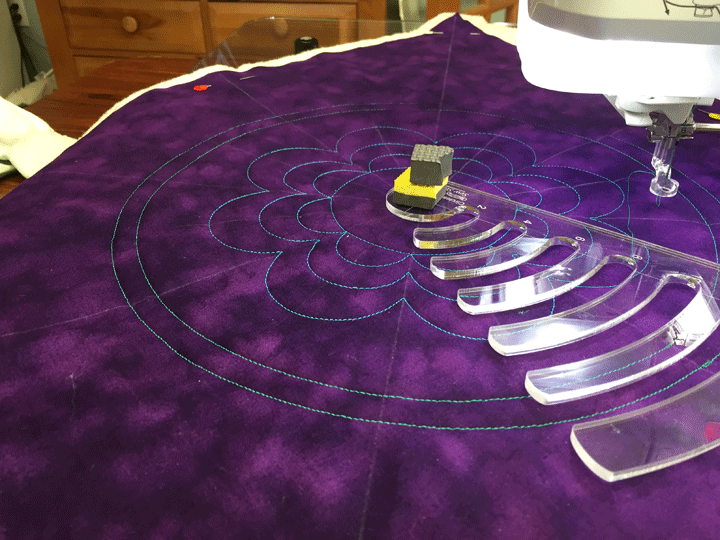 Step 4: This is the beginning of creating fill-in designs in that “negative space” area. I changed thread colors and used my PTD 8 arc ruler to create small inward curving arcs all along the outermost flower petals. There are markings etched on the flower petals that delineate the middle of each petal, so that’s where those small tick marks shown below came from. The original soap lines that I drew on the fabric block are the other intersections that I used as my starting and stopping points to do this ruler work. If this is confusing, check out the in-process photo below:
Step 4: This is the beginning of creating fill-in designs in that “negative space” area. I changed thread colors and used my PTD 8 arc ruler to create small inward curving arcs all along the outermost flower petals. There are markings etched on the flower petals that delineate the middle of each petal, so that’s where those small tick marks shown below came from. The original soap lines that I drew on the fabric block are the other intersections that I used as my starting and stopping points to do this ruler work. If this is confusing, check out the in-process photo below:
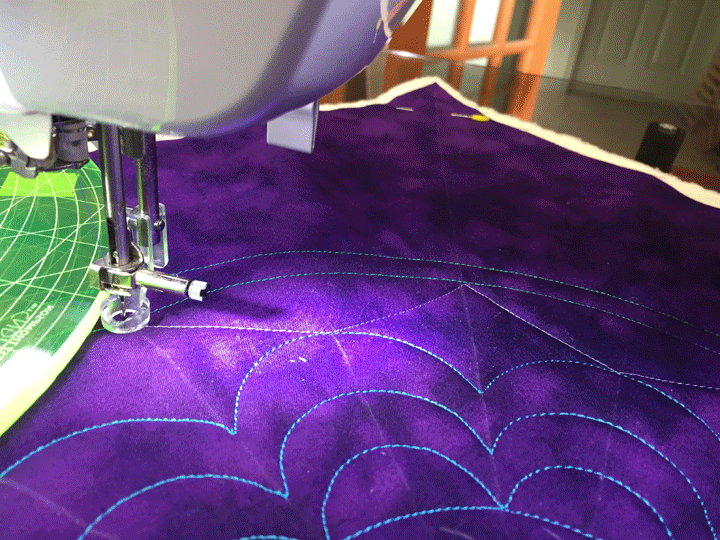 I used the same PTD ruler to add a tapered channel to my diamonds, then added small featherettes inside the smallest flower petals and also added the innermost plumes, and here is what it looked like at the end of this section:
I used the same PTD ruler to add a tapered channel to my diamonds, then added small featherettes inside the smallest flower petals and also added the innermost plumes, and here is what it looked like at the end of this section:
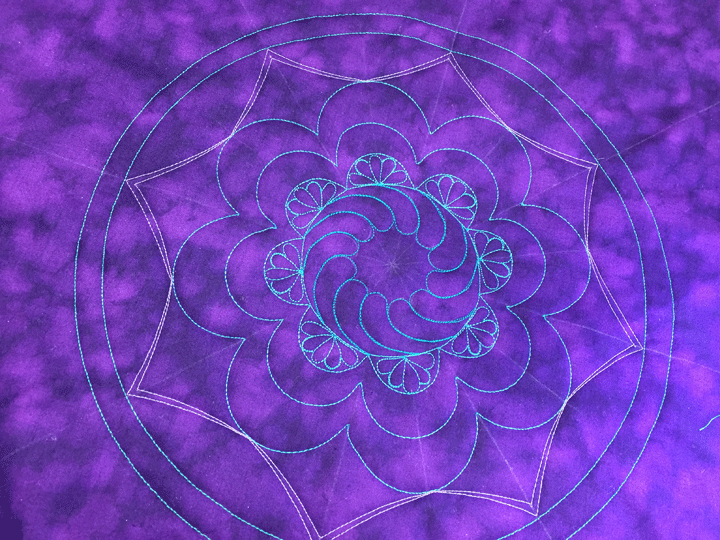 Before we move on to the next section, a couple of things:
1. Anytime I am filling a space with a featherette, I start by stitching that center-most plume, then I keep reflecting off what has been stitched to fill each side. I usually have a soap line that runs down the center of the space to help me keep things centered.
2. I know of 2 ways to create the plumes on a feathered wreath. You can take a stencil that flows from roughly the same size circle and trace the plumes to follow, or you can stitch the plumes freehand. I will show you how to stitch the plumes freehand when we do the outermost plumes in step 8. I took the easy way out on the inner plumes and traced them from a stencil.
Step 5: I swapped thread colors again, then I added Aztec featherettes inside the small diamonds. Here’s how the wreath looked at the end of this step:
Before we move on to the next section, a couple of things:
1. Anytime I am filling a space with a featherette, I start by stitching that center-most plume, then I keep reflecting off what has been stitched to fill each side. I usually have a soap line that runs down the center of the space to help me keep things centered.
2. I know of 2 ways to create the plumes on a feathered wreath. You can take a stencil that flows from roughly the same size circle and trace the plumes to follow, or you can stitch the plumes freehand. I will show you how to stitch the plumes freehand when we do the outermost plumes in step 8. I took the easy way out on the inner plumes and traced them from a stencil.
Step 5: I swapped thread colors again, then I added Aztec featherettes inside the small diamonds. Here’s how the wreath looked at the end of this step:
 Step 6: I swapped thread colors again and added featherettes into the largest size petal areas. Notice that each time I have filled a zone with featherettes, I have changed some or all of the plume shapes that comprise the featherettes. This is deliberate as it will make the wreath more interesting. Here is what the wreath looked like at this stage:
Step 6: I swapped thread colors again and added featherettes into the largest size petal areas. Notice that each time I have filled a zone with featherettes, I have changed some or all of the plume shapes that comprise the featherettes. This is deliberate as it will make the wreath more interesting. Here is what the wreath looked like at this stage:
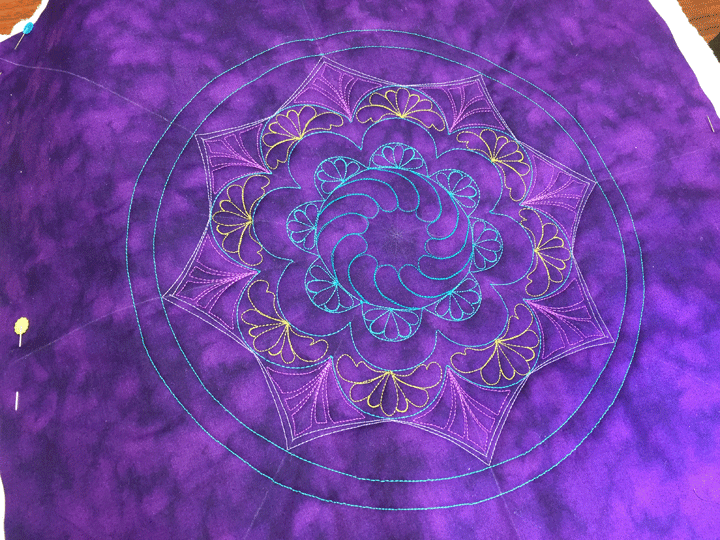 Step 7: I swapped thread colors again and filled the remaining negative space that bordered the external circles with the figur-of-8’s fill design. This design always works well if you need to fill a dynamic space, or one whose height is changing. The only trick to it is that you want to keep the design perpendicular to the base of the space you are filling. Here’s what the wreath looked like at this point:
Step 7: I swapped thread colors again and filled the remaining negative space that bordered the external circles with the figur-of-8’s fill design. This design always works well if you need to fill a dynamic space, or one whose height is changing. The only trick to it is that you want to keep the design perpendicular to the base of the space you are filling. Here’s what the wreath looked like at this point:
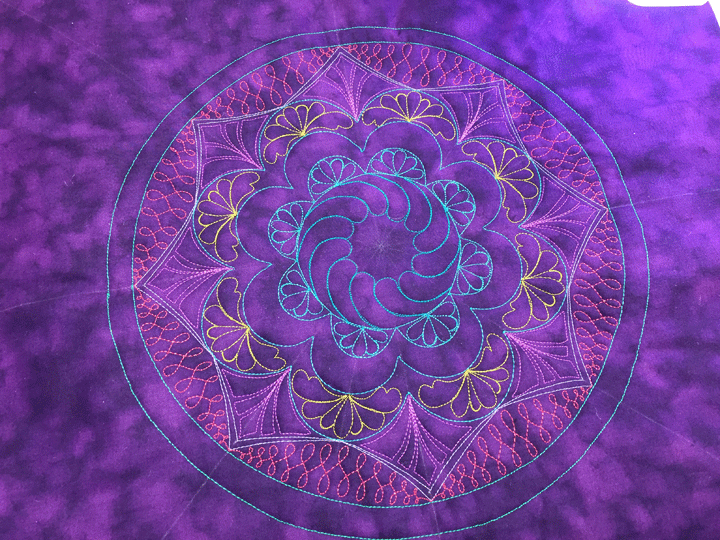 Step8: I wanted to add the plumes to my wreath before I went any farther in the inside. Here is how I add freehand plumes to a feathered wreath:
-using soap or other temporary marker, draw a temporary circle around your outermost circle that will be your “boundary line,” or the target for the outermost plunge of each plume. If you deliberately stretch each plume to hit that boundary line, your plume size will be symmetric across the wreath. I used my compass to make this and literally spread its span to the widest diameter possible.
-To stitch your plumes, you will begin with a “hook,” then add each plume using the bump-back feather technique. By using that specific technique, your plume shapes have the best chance of being as uniform as possible. This next shot is early in the process of adding my plumes to that outer-most circle. If you look to the far right, you can see my beginning “hook shape,” and if you look along the outer edge of the plumes, you can see my soap line circle that I’m using for my boundary mark:
Step8: I wanted to add the plumes to my wreath before I went any farther in the inside. Here is how I add freehand plumes to a feathered wreath:
-using soap or other temporary marker, draw a temporary circle around your outermost circle that will be your “boundary line,” or the target for the outermost plunge of each plume. If you deliberately stretch each plume to hit that boundary line, your plume size will be symmetric across the wreath. I used my compass to make this and literally spread its span to the widest diameter possible.
-To stitch your plumes, you will begin with a “hook,” then add each plume using the bump-back feather technique. By using that specific technique, your plume shapes have the best chance of being as uniform as possible. This next shot is early in the process of adding my plumes to that outer-most circle. If you look to the far right, you can see my beginning “hook shape,” and if you look along the outer edge of the plumes, you can see my soap line circle that I’m using for my boundary mark:
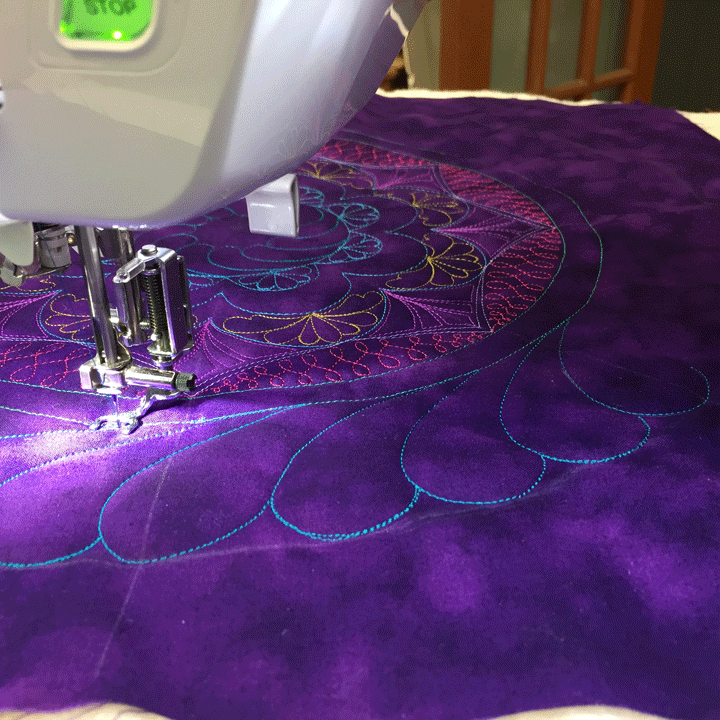 For me, this next part of the process is the most gut-wrenching! I keep adding my plumes until I have enough space left for the last 4-5 plumes. I then remove the quilt from the machine and lay it out to look at what space is left. I go ahead and draw the remaining plumes, taking care that the final plume will have a reasonable “meet up” with the original hook. I don’t have to follow my drawing exactly as I stitch, but it gives me an assurance that things will all work out in the end. Here’s a shot of what this looked like before i took it back to the machine for the final plumes:
For me, this next part of the process is the most gut-wrenching! I keep adding my plumes until I have enough space left for the last 4-5 plumes. I then remove the quilt from the machine and lay it out to look at what space is left. I go ahead and draw the remaining plumes, taking care that the final plume will have a reasonable “meet up” with the original hook. I don’t have to follow my drawing exactly as I stitch, but it gives me an assurance that things will all work out in the end. Here’s a shot of what this looked like before i took it back to the machine for the final plumes:
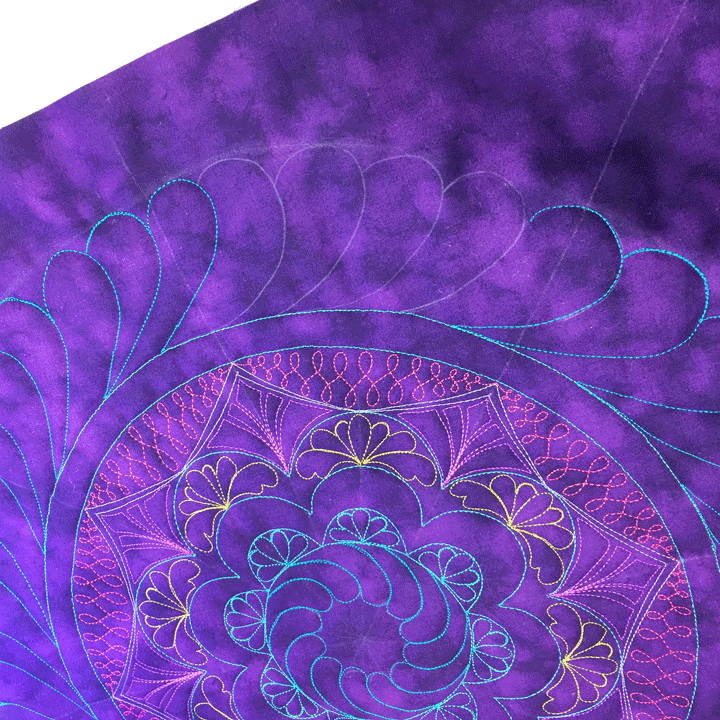 This next shot is what the wreath looks like once all plumes have been added. I want you to look carefully at the plumes so you will see that they are not all uniform. They really aren’t, but they are close enough that the wreath registers as “believable” and the wreath is beautiful. I’m telling you this because we are all way too tough on ourselves as quilting critics and we need to get over it!!!
This next shot is what the wreath looks like once all plumes have been added. I want you to look carefully at the plumes so you will see that they are not all uniform. They really aren’t, but they are close enough that the wreath registers as “believable” and the wreath is beautiful. I’m telling you this because we are all way too tough on ourselves as quilting critics and we need to get over it!!!
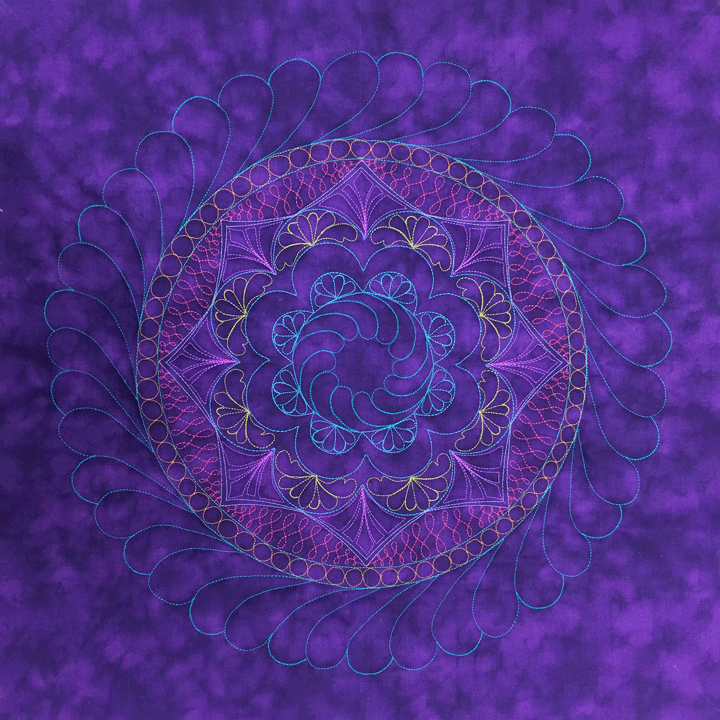 Step 9: I swapped to a gold polyester thread and hyperquilted those Aztec featherettes, then used the same thread to quilt a row of pearls inside the outermost circle. Here’s what it looked like at this point:
Step 9: I swapped to a gold polyester thread and hyperquilted those Aztec featherettes, then used the same thread to quilt a row of pearls inside the outermost circle. Here’s what it looked like at this point:
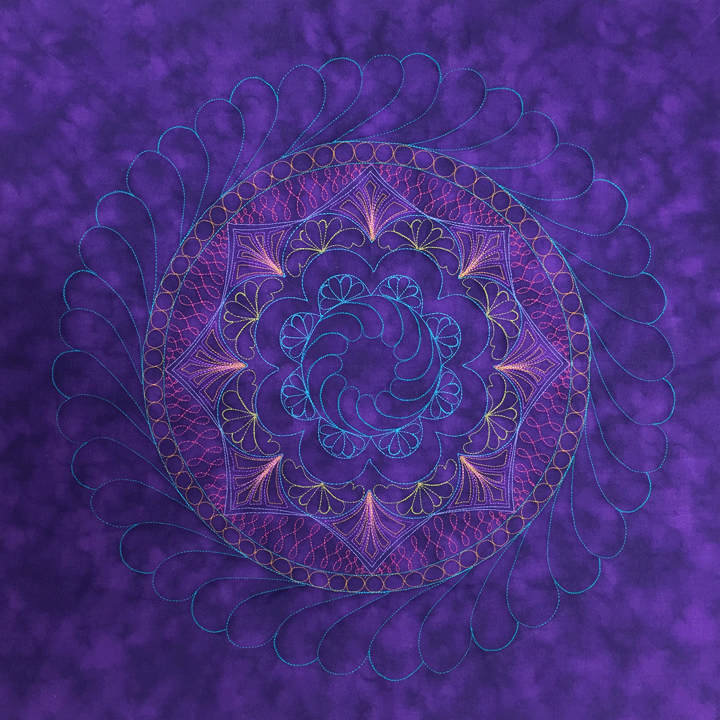 Final step 10: I hyperquilted the outermost plumes with the same gold thread, using a compound hyperquilting design that merged a swirl with splay lines. The innermost plumes were hyperquilted with simple in-lining. And here is the end result:
Final step 10: I hyperquilted the outermost plumes with the same gold thread, using a compound hyperquilting design that merged a swirl with splay lines. The innermost plumes were hyperquilted with simple in-lining. And here is the end result:
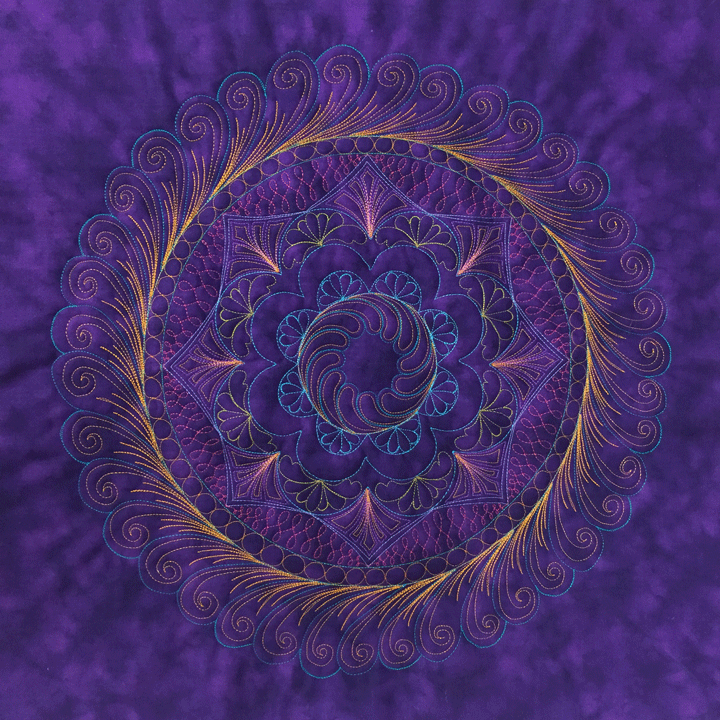 …and a closeup:
…and a closeup:
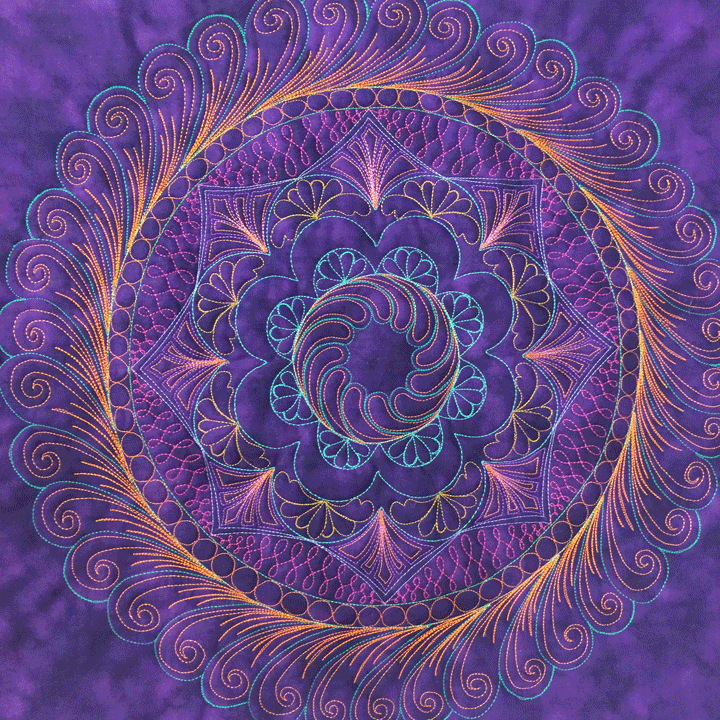 This was a very fun way spend a day and I’m glad I did it! This was actually stitched as a trapunto layer, so it’s not done. I will hopefully be able to return to it soon and whenever that happens, I’ll post with some in process photos again. In the meantime, if you are wanting to learn more about featherettes and feathers, check out my Craftsy class called Ultimate Free Motion Feathers!
This was a very fun way spend a day and I’m glad I did it! This was actually stitched as a trapunto layer, so it’s not done. I will hopefully be able to return to it soon and whenever that happens, I’ll post with some in process photos again. In the meantime, if you are wanting to learn more about featherettes and feathers, check out my Craftsy class called Ultimate Free Motion Feathers!


Wow, wow, wow – what gorgeous quilting and an excellent tutorial. Very much appreciated. Such #CreativeGoodness that inspires me to “try” to create something as beautiful. I definitely want to get those rulers!
Thanks for sharing & inspiring.
QuiltShopGal
http://www.quiltshopgal.com
Patsy, your are most awesome for sharing your work with us.
I am so far behind on projects now, but one day soon, I plan on spending a lot more time at sewing. Regardless I have to put this on my list!
Thank you so much for sharing and for the lovely email you sent.
Thanks for this great tutorial, Patsy. The way you break things down make it all seem doable.
Wowza! How beautiful!! I have both of your Craftsy Classes & your Ruler Work DVD…..after seeing this, I’m inspired to complete ALL 3 classes asap! Well done Patsy & thank you so very much for sharing your creative process with us! 😉